WordPress 3.7 And Why You Should Upgrade…
This evening, WordPress released their latest version upgrade (version 3.7, also code-named “Basie”, as you guessed it, in honor of Count Basie). For those of you who follow the major releases in WordPress, this one is a very significant update. Not only does this latest release have several security updates, but some very impressive features that website owners should pay attention to. Nothing has changed visually… it’s all in the new features.
 Automatic Updates
Automatic Updates
If you own an iPhone and have taken advantage of the latest iOS 7 software, one of the best features is the automatic updates feature for apps that you’ve installed. Silently in the background, your iPhone will take care of those little pesky updates so that you don’t have to.
Well WordPress is now moving in that direction!
I know… you’re saying “Finally! It’s about time”! One of the biggest issues that WordPress website owners have is keeping their WordPress installation up to date. Because we love our clients, we’ve been taking care of this for them on a regular basis, but with this latest update, WordPress will now take care of regular security updates automatically. That means that when WordPress puts out a security update from version 3.7 to 3.7.1, the update process is handled automatically. This means you can stay up-to-date on the latest security release.
Plus, they’ve added the ability to make automatic updates for plugins as well (although that is still in the experimental phase).
Better Search Results
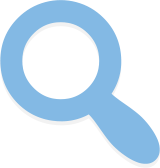 One of the other issues that has plagued WordPress in the past is the lack of strong relevant search results. In the past, if someone wanted to search for a topic, the results you received were usually ordered by the most recent result, which is fine for most business websites. With the latest update to WordPress, search results are now sorted by relevancy as well as date. This means if the search topic their looking for is listed in the title of the post or page, that search result will be pushed to the top because it’s deemed more relevant.
One of the other issues that has plagued WordPress in the past is the lack of strong relevant search results. In the past, if someone wanted to search for a topic, the results you received were usually ordered by the most recent result, which is fine for most business websites. With the latest update to WordPress, search results are now sorted by relevancy as well as date. This means if the search topic their looking for is listed in the title of the post or page, that search result will be pushed to the top because it’s deemed more relevant.
Stronger Passwords
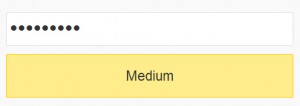 WordPress has had a password strength meter for some time now, but in the latest update, they’ve improved the meter to recognize common mistakes that can weaken your password: dates, names, keyboard patterns (123456789), and even pop culture references. They did this by integrating the zxcvbn password strength meter library (which I highly recommend for any custom development).
WordPress has had a password strength meter for some time now, but in the latest update, they’ve improved the meter to recognize common mistakes that can weaken your password: dates, names, keyboard patterns (123456789), and even pop culture references. They did this by integrating the zxcvbn password strength meter library (which I highly recommend for any custom development).
New And Updated Functions For Developers
For developers, the latest update introduces 22 new programming functions, 23 new filters, and 16 new classes (see the codex for more information).
Need Help?
The WordPress update is free to install and takes only a few minutes, but if you’re not sure how to take care of it, send us an email or give us a call and we can help. We can do a full database backup of your existing WordPress installation prior to the update process. So if you need help, just let our team know.

Leave a Comments